92.25 Video Viewing with VLC
20220706
The vlc command from the vlc package is popular and supports resuming playing a video from the last played position since version 2.2.
By default vlc will ask whether to resume playback
from the previous position if the video is recognised. It can also be
set to Always resume without asking the user on startup, under
Tools->Preferences->Continue playback?.
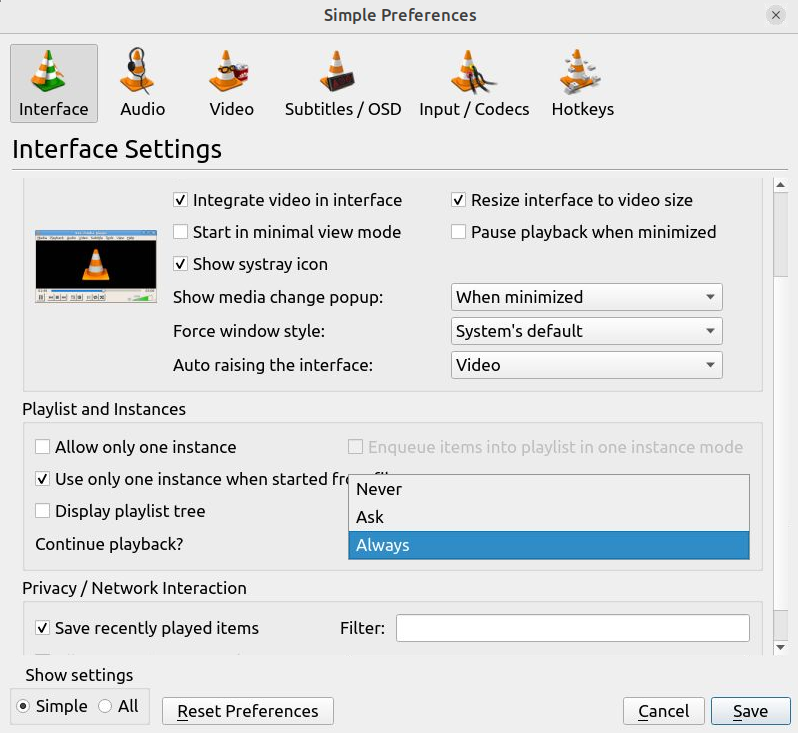
The resume times for all watched videos are recorded in
~/.config/vlc/vlc-qt-interface.conf.
Note that for the current version on Ubuntu (vlc --version showing
3.0.16 Vetinari revision 3.0.13-8-g41878ff4f2) even after setting this
preference it does not seem to work until you manually edit
~/.config/vlc/vlc-qt-interface.conf to change the line with
times=0 to times=755978 (about 12 minutes), for example.
For versions 2.0 and 2.1 of vlc you can install a plugin from http://vlcsrposplugin.sourceforge.net/ for resuming playback.
Your donation will support ongoing availability and give you access to the PDF version of this book. Desktop Survival Guides include Data Science, GNU/Linux, and MLHub. Books available on Amazon include Data Mining with Rattle and Essentials of Data Science. Popular open source software includes rattle, wajig, and mlhub. Hosted by Togaware, a pioneer of free and open source software since 1984. Copyright © 1995-2022 Graham.Williams@togaware.com Creative Commons Attribution-ShareAlike 4.0
