42.4 Bluefish HTML Editor
HTML editors include bluefish, screem and quanta. Bluefish is the standard GNOME editor.
Editing HTML (and indeed any type of XML document) is supported through bluefish, a purpose built editor based on the GNOME edit toolkit. Bluefish is described as a programmer’s HTML editor because it is not a graphical editor (in that you work directly with the mark-up, i.e., the actual HTML tags, rather than with how the final page might look, as with Netscape Compser). Features include a multiple file editor, multiple toolbars, custom menus, image and thumbnail dialogs, open from the Web, CSS dialogs, PHP, SSI and RXML support, HTML validation, and many wizards.
Figure ?? shows the basic interface editing a
simple HTML document. Syntax highlighting has been turned on under
the View\(\rightarrow\)Highlight syntax menu. You may also need to
initialise a set of highlighting patterns with
Options\(\rightarrow\)Lists\(\rightarrow\)Reset syntax highlighting}. You
can refresh the highlighting with
V*iew\(\rightarrow\){Refresh highlighting} or else F5.
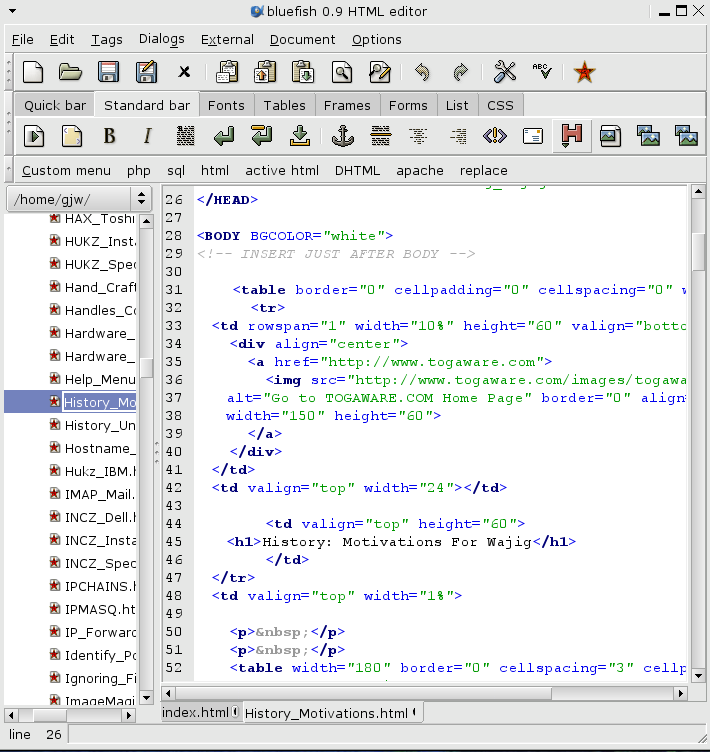
Bluefish HTML Editor with syntax highlighting enabled. {#fig:bluefish-togaware}
When you are ready to see what your marked up document will look like
in a browser simply select View\(\rightarrow\)Preview or use the
F4 keyboard shortcut.
Your donation will support ongoing availability and give you access to the PDF version of this book. Desktop Survival Guides include Data Science, GNU/Linux, and MLHub. Books available on Amazon include Data Mining with Rattle and Essentials of Data Science. Popular open source software includes rattle, wajig, and mlhub. Hosted by Togaware, a pioneer of free and open source software since 1984. Copyright © 1995-2022 Graham.Williams@togaware.com Creative Commons Attribution-ShareAlike 4.0
