81.2 CSS Public Setup
20220603
After installing Ubuntu (Section 4.1), a Caddy web server (Section 96.3), and the community solid server (Section 81.1) we can configure Caddy as a web server using reverse proxy to expose the Solid server publicly, for example as https://solid.example.org. As an admin user we edit this file:
A new entry for the reverse proxy can be added as below, being sure to change example.org to your own domain name.
example.org {
root * /var/www/html
file_server
}
solid.example.org {
reverse_proxy localhost:3000
}The new configuration is loaded into the caddy server with:
To test that it is working login as the solid user:
Then run the server with the --baseUrl (or -b) option, being sure
to change example.org to your own domain.
Visit your domain name like https://solid.example.org (which will need a DNS A record with the required IP address) to ensure the solid server is publicly accessible. You should see a Welcome from the developers. Below we share the updated welcome for our solid server.
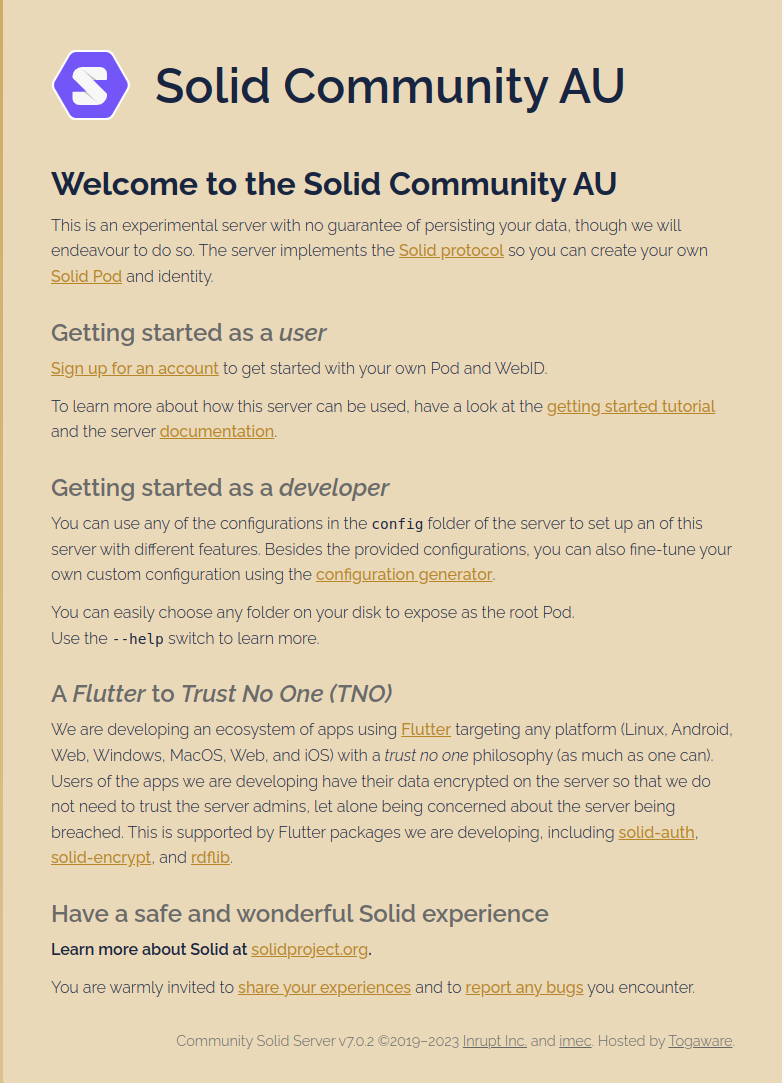
See Section 81.3 to set up scripts to manage the server. Section 81.4 covers the systemd configurations to manage the Solid server and ensure it is started after a reboot. Pods can be added as in Section 81.6.
Your donation will support ongoing availability and give you access to the PDF version of this book. Desktop Survival Guides include Data Science, GNU/Linux, and MLHub. Books available on Amazon include Data Mining with Rattle and Essentials of Data Science. Popular open source software includes rattle, wajig, and mlhub. Hosted by Togaware, a pioneer of free and open source software since 1984. Copyright © 1995-2022 Graham.Williams@togaware.com Creative Commons Attribution-ShareAlike 4.0
