80.23 Access Control through Unix Groups
{#sec:groups}
20190820
Every file and folder in a GNU/Linux system belongs to a so-called group. Each user is also a member of one or more groups. Groups are used to allow collections of users to access particular shared files, folders, and services.
A Debian GNU/Linux system creates some standard groups and users. The system administrator can also create new users and may also create new groups. Groups can be managed using the GNOME -, users, admin tool, accessed from Applications\(\rightarrow\){System Tools\(\rightarrow\){}Users and Groups}. By default this shows only users, but you can access groups by selecting the More Options button. This allows you to add new groups and to add and remove users from groups.
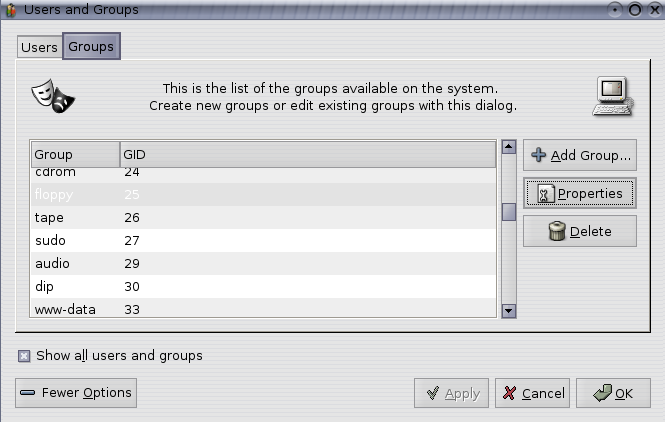
GNOME interface for managing GNU/Linux groups. {#fig:gnome-groups}
Listed below are some standard groups and users. Refer to
/usr/share/doc/base-passwd/users-and-groups.html on your
local system for further details.
Your donation will support ongoing availability and give you access to the PDF version of this book. Desktop Survival Guides include Data Science, GNU/Linux, and MLHub. Books available on Amazon include Data Mining with Rattle and Essentials of Data Science. Popular open source software includes rattle, wajig, and mlhub. Hosted by Togaware, a pioneer of free and open source software since 1984. Copyright © 1995-2022 Graham.Williams@togaware.com Creative Commons Attribution-ShareAlike 4.0
