28.2 Sending Email
Sending an email is one of the basic tasks for the Internet generation. Evolution is quite capable in this respect and provides a lot of functionality. The Compose Message window (Figure ??) is where we compose new email messages.
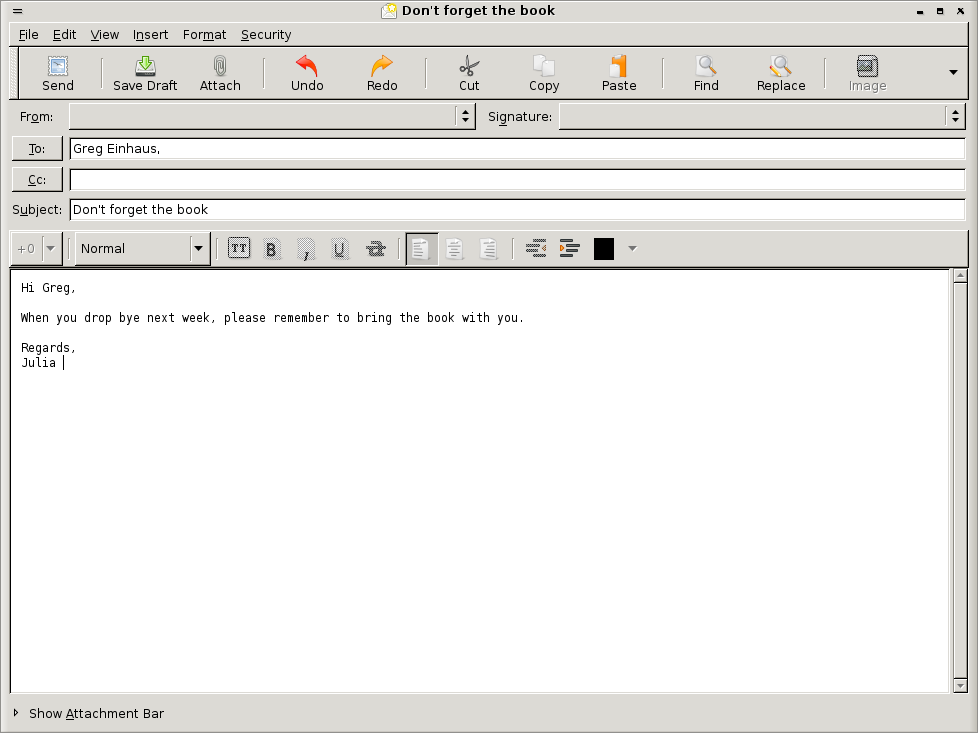
Evolution Compose Message {#fig:EvolutionComposeMessageGregBook}
Basic recipe:\
Startup Evolution;
- Ensure the Mail item is selected in the bottom left region of the window.
Using the left mouse button click on the New button which is the left most button of the toolbar.
A new window will popup, with the title Compose Message.
To send a message to one or more people in your Contacts click on the To: button.
- A window will popup titled Select Contacts from Address Book.
- Select those you want to send the email to from the list of Contacts on the left.
- Click the Add button near the To: label on the right.
- Click the Close button when finished.
- You will now see the list of names in the To: field.
Click the left mouse button in the Subject: field (the box to the right of the label) so that the blinking cursor is now located there.
Type in the subject of your message. All emails should have a subject!
Click the left mouse button in the main sub window that takes up over half of the Compose Message window.
Now type your message in this text window.
Click the Send button within the Compose Message window to send the message.
Your donation will support ongoing availability and give you access to the PDF version of this book. Desktop Survival Guides include Data Science, GNU/Linux, and MLHub. Books available on Amazon include Data Mining with Rattle and Essentials of Data Science. Popular open source software includes rattle, wajig, and mlhub. Hosted by Togaware, a pioneer of free and open source software since 1984. Copyright © 1995-2022 Graham.Williams@togaware.com Creative Commons Attribution-ShareAlike 4.0
