28.21 Choosing Dimensions
REVIEW
# Load packages from the local library into the R session.
library(rattle) # For the weatherAUS dataset.
library(ggplot2) # To generate a density plot.
# Identify cities of interest.
cities <- c("Canberra", "Darwin", "Melbourne", "Sydney")
# Generate the plot.
weatherAUS %>%
subset(Location %in% cities & ! is.na(Temp3pm)) %>%
ggplot(aes(x=Temp3pm, colour=Location, fill=Location)) +
geom_density(alpha=0.55)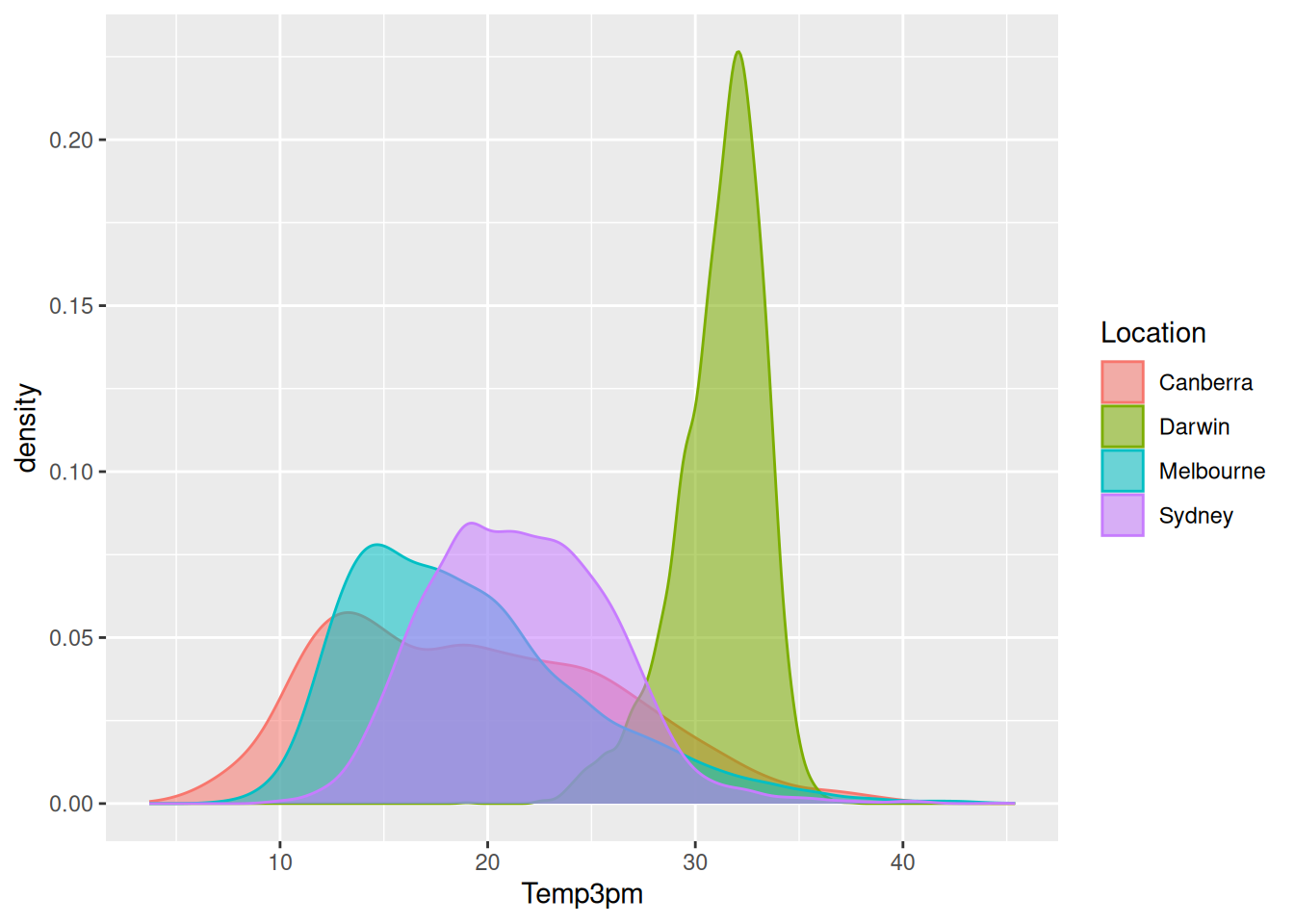
Often a bit of trial and error is required to get the dimensions right. Notice though that increasing the fig.width= as we did for the previous plot, and/or increasing the fig.height=, effectively also reduces the font size. Actually, the font size remains constant whilst the figure grows (or shrinks) in size. Sometimes it is better to reduce the fig.width or fig.height to retain a good sized font.
The above plot was generated with the following knitr (Xie 2025) options.
<<myfigure, echo=FALSE, fig.height=3.5}
... R code ...
@References
———. 2025. Knitr: A General-Purpose Package for Dynamic Report Generation in r. https://yihui.org/knitr/.
Your donation will support ongoing availability and give you access to the PDF version of this book. Desktop Survival Guides include Data Science, GNU/Linux, and MLHub. Books available on Amazon include Data Mining with Rattle and Essentials of Data Science. Popular open source software includes rattle, wajig, and mlhub. Hosted by Togaware, a pioneer of free and open source software since 1984. Copyright © 1995-2022 Graham.Williams@togaware.com Creative Commons Attribution-ShareAlike 4.0
