30.2 Format a Floppy
The GNOME tool to format a floppy disk is gfloppy, as shown in Figure ??. This can be accessed from Applications\(\rightarrow\){System Tools\(\rightarrow\){}Floppy Formatter}.
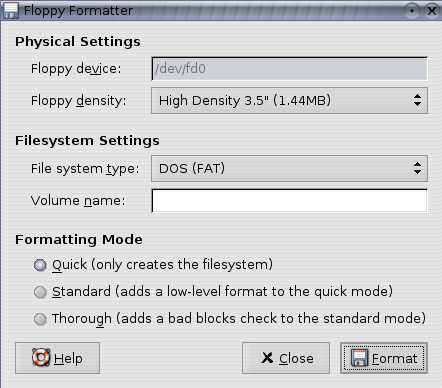
The GNOME floppy formatter. {#fig:gnome-floppy-format}
From the command line there are several options. You can format the floppy with:
$ superformat /dev/fd0Similarly the command:
$ fdformat /dev/fd0will also format a floppy, but does not create an file system. A file system can be created with mkdosfs. You could put, instead of a MSDOS file system on the floppy, a Linux file system with:
$ mkfs -t ext2 /dev/fd0Your donation will support ongoing availability and give you access to the PDF version of this book. Desktop Survival Guides include Data Science, GNU/Linux, and MLHub. Books available on Amazon include Data Mining with Rattle and Essentials of Data Science. Popular open source software includes rattle, wajig, and mlhub. Hosted by Togaware, a pioneer of free and open source software since 1984. Copyright © 1995-2022 Graham.Williams@togaware.com Creative Commons Attribution-ShareAlike 4.0
