20.7 u2net cutout with jpg output
20211015
If you choose to save the result as a jpg,
using --jpg, be aware that as an RGB format jpg has no
transparency layer. A png file uses an RGBA format and thus
supports transparency.
This will save the cutout to animal-1_cutout.jpg and during the
process the following popup appears (because of --view).
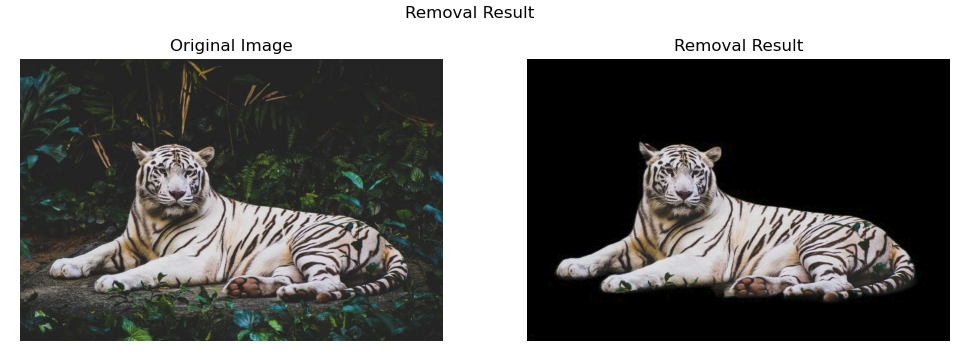
You can convert a jpg to png adding transparency using convert from imagemagick as explained in the GNU/Linux Desktop Survival Guide. The command line, choosing a 5% fuzz factor for the blackness, is:
Your donation will support ongoing availability and give you access to the PDF version of this book. Desktop Survival Guides include Data Science, GNU/Linux, and MLHub. Books available on Amazon include Data Mining with Rattle and Essentials of Data Science. Popular open source software includes rattle, wajig, and mlhub. Hosted by Togaware, a pioneer of free and open source software since 1984. Copyright © 1995-2022 Graham.Williams@togaware.com Creative Commons Attribution-ShareAlike 4.0
